QR Location Recorder
Scanning QR codes to track location has become something of a normal part of life thanks to the COVID-19 response by the New Zealand government. Scanning QR codes and recording the date & time when the location specific QR code was scanned can be useful in many industries. It allows simplistic tracking without invading privacy. QR codes can also be placed on equipment or identity cards of personnel. Being able to record when and where these specific places/items/people were visited/assessed/checked can be useful in many circumstances. In this example we'll use NorthWest Shopping mall to plot our QR codes location. We could use any physcial location that requires routine checks security, sensor equipment, promotions etc. However, for our example we'll use the location of the toilets that required a cleaning log to be maintained.
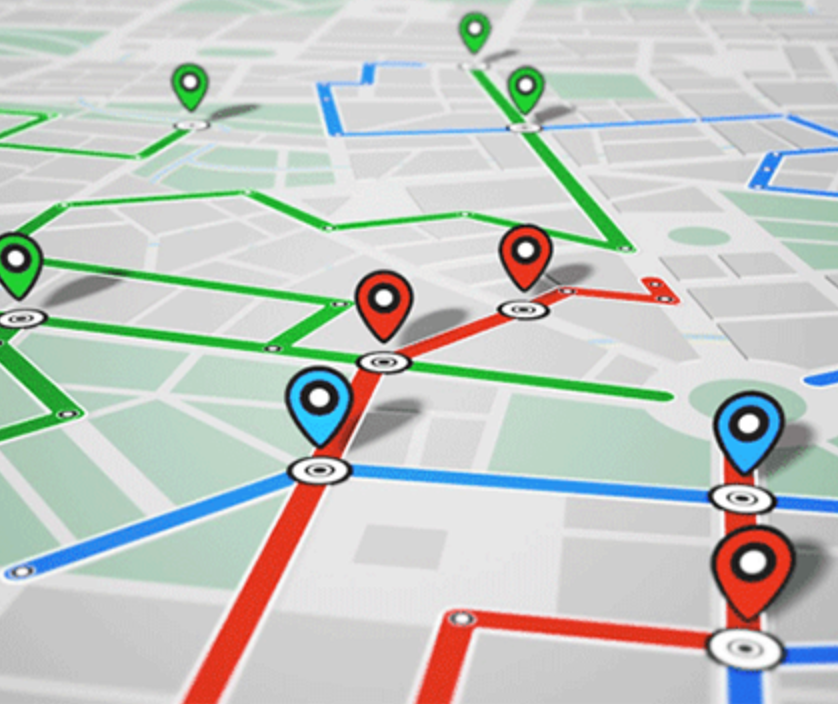
Let's create some QR Codes
Enter the text for the QR code you wish to create and click the generate 'Generate QR Code'. The generated QR code can then be saved as an image.
Northwest Mall Map
We can use the floor plans grid refernces to generator our QR codes.
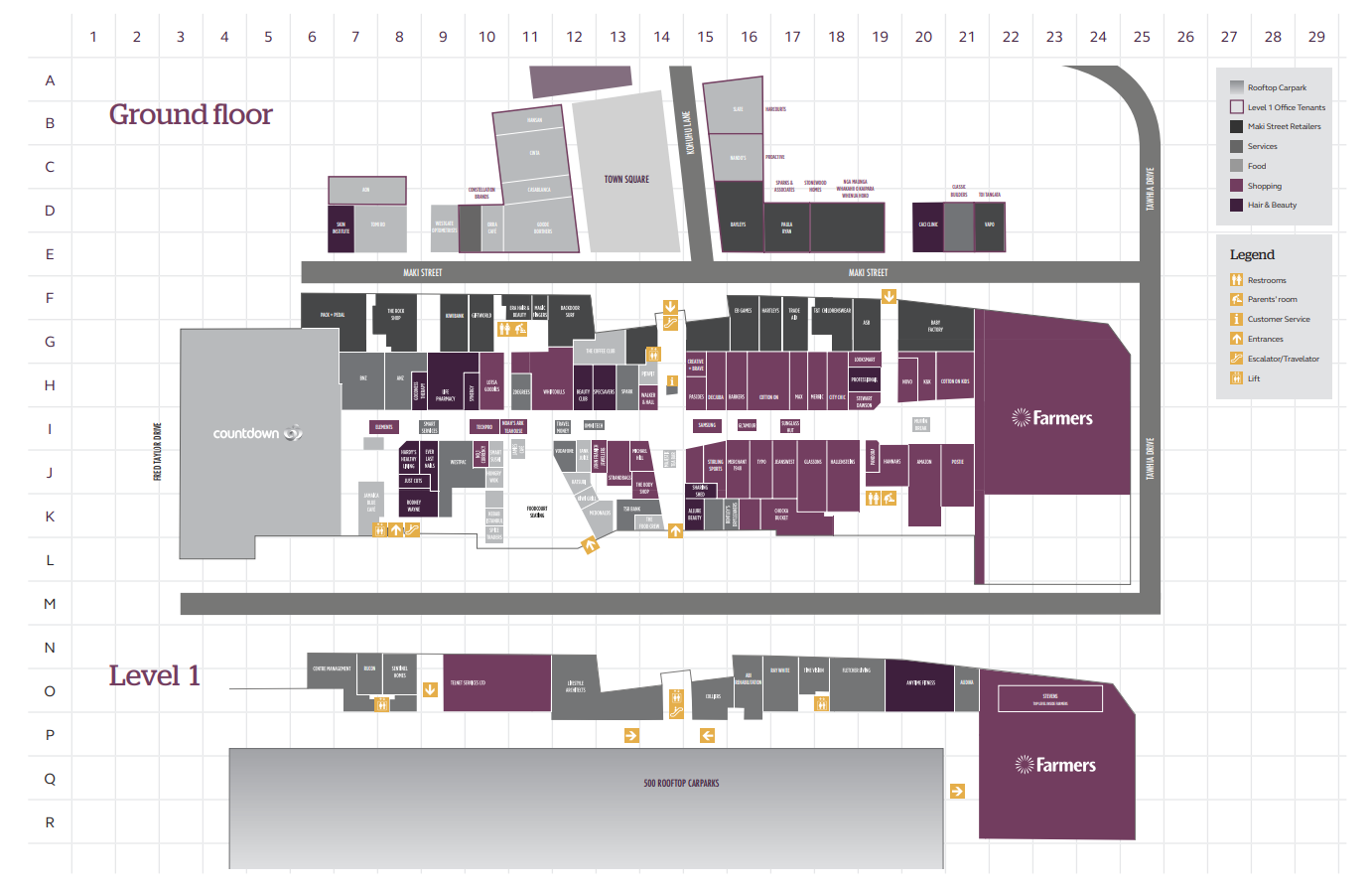
Image source: Northwest PDF
The Five Mall Location





These QR codes when scanned via the camera scanner below will submit a record to a secure database. These QR codes themselves can be coded and paired to an actual location name, or contain the location name within the QR code. These QR codes can be printed off easily and placed in locations that require a physcial check.
| QR Code | Location | Geolocation |
|---|---|---|
| qr/loc/K8 | Countdown | K8 |
| qr/loc/G11 | Food Court | G11 |
| qr/loc/G14 | Information Desk | G14 |
| qr/loc/K19 | Farmers | K19 |
| qr/loc/Q24 | Farmers Staff | Q24 |
The table above matches what the table structure in the database looks like. Additional columns have been added to the database table including: ID (primary-key), Date Created, Is Active (boolean) and Date Removed. QR codes can be very complex containing upto 7089 numeric characters. However, for our purpose just simple number will work just fine.
Try scanning now
Print out some of the QR codes above and use your device to scan them and add the entry to the database. Works with all modern smart phones through any internet browser.
...
Analysing the Results
The scanning results can be used to indicate which locations have not been checked, generate a list of places that need to be checked next by grouping the QR scans hourly or be used to compare to a rostered path to confirm the location(s) were reached within the timeslot allocated. To perform the analysis there are multiple methods avilable.
- 1: Use a charting library such as ChartJS or AM Charts.
- 2: Offline Power BI/Tableu dashboard.
- 3: Embed the dashboard online (required paid subscription for Power BI & Tableu) or use Dash Plotly.
Fraud detection
Each of the QR codes created in the database has a "date created" timestamp and a date removed timestamp. To avoid users creating duplicate QR codes it is advised that QR codes should be changed randomly and old QR codes given a "remove date" timestamp. If a user is found submitting QR codes which have been removed they are purposely trying to exploit the QR system.